

 JAMES HICKMAN looks at what options there are to upgrade your controllers from those supplied in Starter Sets.
JAMES HICKMAN looks at what options there are to upgrade your controllers from those supplied in Starter Sets.
Like myself many people will have started in the hobby with a Hornby Starter Set, usually as a Christmas present, and if you were lucky enough maybe some extra bits to go with it too. Soon you want to add more trains, or more track to the layout, and often the single track controller that comes with the starter set (although adequate for your needs at the beginning) will become limiting. In this article we will take a look at where you can go from this starting point, and help you to choose which controller is the right way to move forward with depending on which direction you want your layout to go in.
Analogue or Digital?
Choosing the most suitable controller for your layout can often seem like a daunting task. This is mainly due to the number of controllers on the market, along with the fact they all have slight variances in design and use. This considered, there are only a few things to think about before you can select the perfect controller for your requirements.
The first is the type of control you want over your layout. There are two methods of control on the market today. One is analogue, and the other is digital. These terms are often confused when referred to by their other names, DC and DCC (not forgetting Marklin 3-Rail AC~, but that's another story - Ed). DC refers to the type of power being supplied to the track, in this case a DC current at 12 volts powering an analogue layout. This is seen as the traditional method of controlling model railways, and involves a variable current speeding up and slowing down a locomotive on a single track. DCC stands for Digital Command Control, which works in a different way. On DCC layouts the track is constantly live, and the controller sends a signal down the track to decoder chips in each locomotive which interpret the instructions and power the motor or functions accordingly. So, as you may have guessed, the first question is Analogue or Digital.
There are merits for both systems, and both offer something different. Analogue control gives the modeller the opportunity to control all aspects of the layout from a combination of controllers, switches and triggers, and Digital control controls it all from one central unit, with decoders in each locomotive and accessory decoders for signals, points, lighting effects etc. Of course you don’t have to stick to one set method of control for your whole layout. There is nothing stopping you controlling your locomotives digitally and keeping your accessories analogue, or even visa versa.

The Gaugemaster GMC-COMBI Combi is the perfect entry level single track controller for any layout.
Single track controllers are the most simplistic in operation. Generally found in starter sets, these controllers offer limited functions above the control of the layout. Some controllers like our GMC-COMBI COMBI unit are simply a wall plug transformer connected to the controller, with two wires connecting to the track. A few basic controllers like the COMBI also include a 16 volt AC~ power supply for accessories. As a single track controller, it has the capacity to control one locomotive on the section of track that it is connected to. If you add further tracks to your layout, simply add an extra controller per track or a consider upgrading to a multi-track controller.

The Kato K22-018 Controller.
The Kato K22-018 is an interesting Single Track Controller which is very popular with modellers. This is due to the handle speed control, which closely replicates the speed controller on a real locomotive. Point and accessory control is available with the Kato modular switches which fit directly to the side of the controller. However, this controller reqires a separately-sold AC/DC power supply. For N scale you will need a K22-082 power supply. For HO scale you will need K22-083 power supply.

The Gaugemaster GMC-Q Four Track Cased Controller can, not only provide control of four tracks, but it also features both 16v AC and 12v DC accessory outlets.
These are the step up from the basic controllers. They are usually fully cased controllers with the transformer mounted inside the casing. A mains plug on a cable connects to your standard plug socket. The difference between this type of controller and the basic is simple - this type is not limited to being a single track controller. Standard controllers can be either one, two, three, or four track controllers. This means that if you have four loops, you don’t need four separate controllers, unless you want to work this way of course! As well as the possibility of multi-track control; standard controllers generally have one or more accessory outputs to control the majority of accessories available on the market today.

The Gaugemaster GMC-UD Twin Track Panel Mount Controller: Note the hole in each corner to allow for easy installation. Unlike cased controllers, panel mount controllers don’t have accessory outputs, and do require a transformer.
These controllers are designed, as the name suggests, to be mounted in a panel. They can be either mounted flush in a baseboard or mounted as part of an operator panel. This type of controller is most commonly found mounted alongside a point switching console or other panel mount controllers. The benefits of this type of controller are simple; there is no bulky controller sitting on the side of the layout. They can be installed separately, and because of their relative light weight design, can be installed with ease in areas with limited space. Panel mounted controllers don't usually come with a transformer, which can be bought separately and wired to the controller via two wires. It doesn’t need to be directly behind the controller, just close to it. Our GMC-M1 16v AC Cased Transformer or the MC-T1 16v AC Open Transformer are the most commonly used, but check the details on our website regarding controllers before choosing a transformer as there are others, for example the GMC-WM1 Wall Mounted Transformer.

The Gaugemaster GMC-W Single Track Walkabout Controller is perfect for larger layouts, with multiple operators.
Hand held, or walk about, controllers are designed with one thing in mind; the ability to move freely around your layout while still being in control. The Gaugemaster range features two hand held controllers, all with differing characteristics. The first is the GMC-W Single Track Walkabout Controller, which is the simplest of the two controllers and will power a single track, the other is the GMC-HH Single Track Walkabout Controller, which is fitted with feedback.
For information on simulation and feedback see our Online Glossary.
This type of controller connects to your layout through a GM75 6 pin DIN plug and socket arrangement. The plug is fitted to the controller, and the socket is connected up to your track and a 16v AC' power supply, available separately. To get full use of the walk around aspect you can install a second socket at the other end of your layout, you can unplug your controller, walk to the other socket, and plug back in regaining control in the second location. For even larger layouts this can be replicated as many times as you wish. Unlike with DCC, your train will stop until you reconnect your controller, but you can always time the switchover while the train is stopped in a station or hidden in a tunnel or fiddle yard. The hand held controllers are generally better value than any of the other controller types mentioned, but do not come with a separate power supply.
DCC or (Digital Command Control) is an alternative way of controlling your layout that is slightly different to the traditional analogue method. Conventional DC operation relies on a variable current being passed through the track - the higher the current, the faster the locomotive runs. If you add a second locomotive onto the same track, it will closely mirror the action of the first. Digital control gives you much more flexibility. All digital controllers are putting a constant voltage to the track, generally between 14 and 16 volts as AC~ current. Each locomotive has a DCC Decoder inside. A decoder is a small computer chip which communicates with the digital controller and converts the AC current from the digital system to DC, allowing the locomotives to run correctly.

The Gaugemaster DCC93 Direct plug 6 Pin Decoder used for N Scale and small OO Scale DCC Ready Locomotives.
Once a decoder is installed in each of your locomotives, the ability to control multiple locomotives from one controller at the same time becomes a reality. In essence you can have multiple locomotives running on the same track, in different directions, at different speeds, and all with one controller. Aside from the obvious merits of refined control of the locomotives, digital control still has more to offer. Instead of just controlling the locomotives, many digital controllers can also allow control of your points, signals and other accessories, which means every aspect of your layout can be accessed from one controller.
There are many controllers on the market today, each offering a slightly different take on the control of a digital layout. As a producer and distributor of many ranges within the UK we stock quite a few. Our own range, Prodigy, offers options that range from an entry level controller designed purely for locomotive control to one that can control everything electrical on your layout wirelessly. As previously mentioned we also distribute other manufactures of controllers, and some of them are detailed here.

The Gaugemaster DCC01 Prodigy Express Starter Package.
For a newcomer, or for the operating of a small layout, the DCC01 Prodigy Express is a good choice. The pack includes a Base Station, Walkaround, and Power Supply. It is incredibly simple to use and allows you to run your locomotives from one handset. There are some other starter systems that have control on the main console, but the handset included with the Prodigy Express gives you a lot more mobility. It doesn't have the ability to operate accessories - only locomotives - so may not be for the DCC veteran, but is ideal for the beginner.
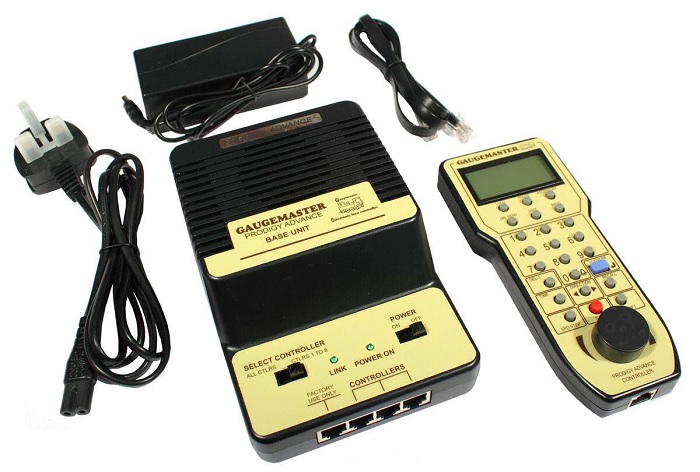
The Gaugemaster DCC02 Prodigy Advance² Starter Package.
The next level up from the Prodigy Express is the DCC02 Prodigy Advance². Like the Express, it can control all of your locomotives individually - and additionally can operate accessory decoders linked to items on your layout such as point motors, signals, and lighting. You can also add DCC14 Prodigy Advance² Backlit Walkarounds for multiple handsets, allowing multiple operators to control the layout at the same time - and with a 3.5 amp transformer larger layouts with more trains can be operated than with the Express. A DCC04 Prodigy Advance² Wireless Starter package is also available for extra mobility.

The Roco RC10820 Z21 Full Control System.
The Roco RC10820 Z21 is an innovative control system that is operated by smart phones or tablets. In effect anyone who has either a compatible phone or tablet can operate the layout at the same time. It is wired up exactly the same as any other digital layout, and the controllers connect to the system via WiFi using the router provided. Control is simple and intuitive, with sliding control for locomotive speed, and programmable diagrams for point and accessory control. Each locomotive or accessory can be found by sight rather than remembering and keying in a multitude of locomotive and accessory addresses. For more information and articles on the Z21, take a look at Z21.co.uk.

The Marklin MN60226 Central Station 3.
The Marklin MN60226 Central Station 3 has a high resolution colour touch screen, and two throttles for locomotive control. The system has a myriad of functions, which are explored in two other articles, "Marklin Central Station 3 - Part One" and "Marklin Central Station 3 - Part Two".
As you can see there are multiple options for a new controller beyond the simple one supplied in a starter set. The controller is the heart of any layout so it is best to do your research and decide which system you wish to go for. If you have any questions regarding control equipment please feel free to Contact Us.