

 CRAIG WEATHERLEY gives us the low-down on our new Point Motor.
CRAIG WEATHERLEY gives us the low-down on our new Point Motor.
The new GMC-PM10 Point Motor has been created to work with the leading brands of track in the UK. This clever little product also features reversible mounting so you can either clip to the point sleepers, or fit under the baseboard, and comes with simple screw terminals for wiring meaning no soldering is required!
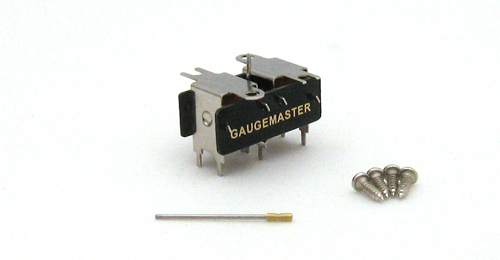
The GMC-PM10 Classic Solenoid Point Motor, with the included extension pin and fixing screws.
The GMC-PM10 Classic Solenoid Point Motor is strong, reliable and robust and can be used on both DC and DCC layouts (although a DCC version is in the pipeline). The magnetic coils are designed with high efficiency in mind for reliable operation, needing much less current than some other brands of point motor. The GMC-PM10 can be used on N, OO, HO, or O scale track.
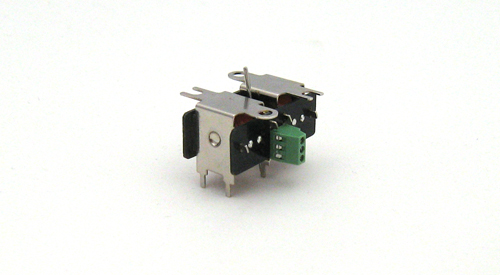
A rear view, showing the wire terminal block.
When buying the GMC-PM10 Classic Solenoid Point Motor you get the following in the pack:
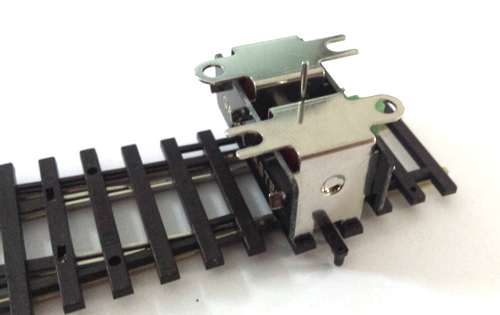
The GMC-PM10 mounted to the underside of a OO Scale point.
Simply cut a hole in your baseboard big enough to accommodate the motor (40mm x 30mm), clip the GMC-PM10 Point Motor to the underside of the point (most points will have slots in the sleepers to fit the legs into) and ensure it moves freely. Use appropriate pliers to twist the legs to hold the motor in position, and clip off or fold down any of the legs that aren't required.
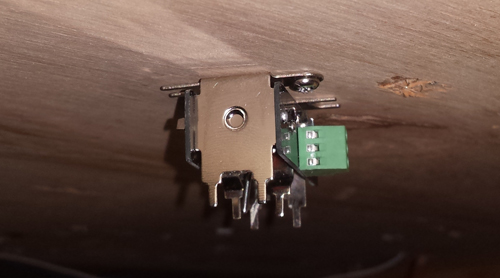
GMC-PM10 fitted easily to the underside of a layout, with the screws provided.
Drill a 10mm hole (or 10mm slot) where the tie-bar of the point sits. Add the extension pin onto the point motor, using a small dab of superglue on to attach it to the sleeve if desired. Place the motor underneath the layout and insert the rod through the hole/slot you drilled earlier, make sure that the motor moves freely with the point and trim the extension pin if required. Screw the motor to the underside of your baseboard using the self-tapping screws provided.
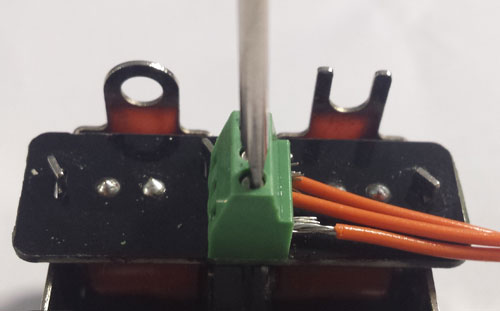
The terminal block means that wiring is easy and solderless.
The GMC-PM10 Classic Solenoid Point Motor required an input of between 16-24V (AC or DC), and use a 1amp or greater supply. The motor needs passing contact switches to run and a Capacitor Discharge Unit (GMC-CDU) is advised for optimum performance. When wiring the motor you can use our standard layout wire (GM11), or for larger layouts use 7/16 – 0.2 gauge wire or similar.
The GMC-PM10 Classic Solenoid Point Motor is 100% DCC compatible and can be connected to any suitable accessory or point motor decoder (making sure that the accessory decoder has three outputs). When connecting to an accessory decoder please remember to read the decoder manufacturer's manual to make sure you wire it up correctly!
The motor can be bought as singles, (GMC-PM10), or as a value pack of five, (GMC-BPPM10) - which includes a free screwdriver for the solderless terminals! If you have any questions or would like to have a look at one please visit your local dealer, or in case of difficulty come and see us in store or at a show, or Contact Us.