

 MATT LOVELL looks at this synchro-sound unit from KATO.
MATT LOVELL looks at this synchro-sound unit from KATO.
Railway modellers are always looking to add extra features to their railways from lights, movement and other electronic devices. Kato have produced a new analogue sound box which enables you to add realistic sound to your railway without the use of digital decoders.

This box is easy to connect to an existing system and comes with all the cables to connect it to your controller. For this article I have used the Kato Controller as it is the easiest way to supply both power and track connections to the sound box. First plug the controller in using the 16v transformer supplied in the pack.

The controller has a 12v DC connection on the side which uses "Female" plugs and supplies power to switches and accessories including the Sound Box. The sound box has the corresponding "Male" plugs which attach to the side of the controller.



The plugs can be easily connected together which then provides the Sound box with power.

Once the power lights are on we can now look at connecting the Sound box to the track.

The back of the sound box has two plugged connections which are marked "Track (White)" and "Jump Port (Green)"
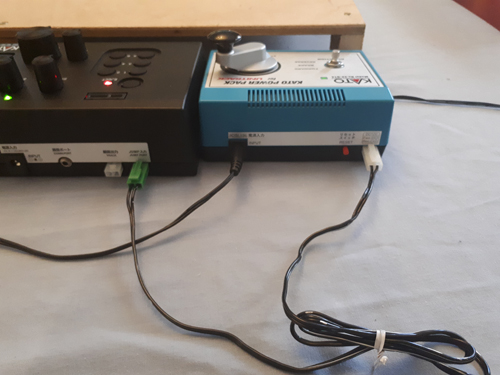
Connect the cable with the green plug to the green socket on the Sound Box and attach the other end to the Track output socket on the power pack.

Connect the CE Adaptor to the track output on the sound box. This adaptor controls the Synchronising of the sound to the movement of the locomotive.
(Note: This adaptor is not included / needed for newer sound boxes)
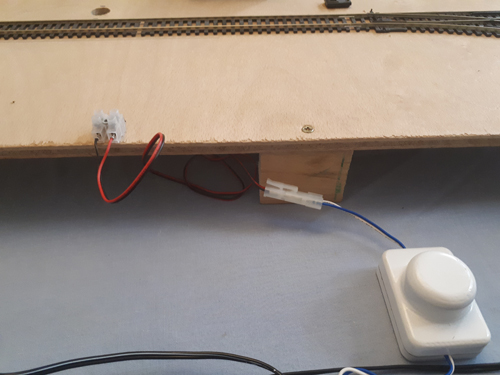
This adaptor can now be linked to your track. I found using the Terminal joints from Kato (K24-805) as you can modify the wires to suit your track system.
The Sound box is now ready to test on your railway.
Included in the box of the sound box is a cartridge with pre-installed sounds. I have used the Steam cartridge for this demonstration.

This cartridge fits in the slots on the top left hand corner of the sound box.

Press the Eject button before installing the cartridge. The red light should go off and once the cartridge is installed press the Eject button again and the light with turn to green.


Using a set of Rolling Road Rollers made by DCC Concepts you can test the locomotives and synchronise the sound without the locomotive rolling away.


The sound box has six function buttons which control the functions listed on the sound card and four dials which control how the sounds are played from the box.
Using the Sync dial you can change between a slow / tank engine chuff to a faster mainline locomotive chuff.
Once you have got the ideal chuffing speed you can control the locomotive speed with the Kato power pack. The Sound box will synchronise the speed of the chuff with the changing of speed of the locomotive.
Depending on which locomotive you are using you will need to synchronise the sound to the running of the locomotive. I have used a Castle Class and a Pug to demonstrate the differences in locomotive design and sound.
Other Sound Cards are available for this system and they are all pre-installed with different sounds to suit different locomotives. The last one I will demonstrate is the EMD 3rd Generation Diesel.